How to Remove the Think Smart Virus
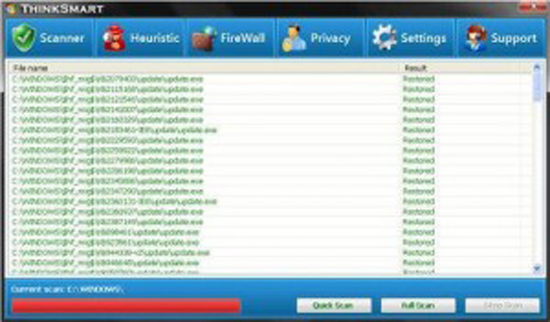

Although We share the Think Smart name, By no means are we affiliated with the Virus. In-fact we are here to help you through removing this Anti virus look-alike.
Step one: The Removal Tools
Many sites will offer custom removal tools that "they" say will remove this virus for you. On some of these sites they will try and have you pay to use it. The ones that we are providing for you are known and trusted Removal tools. The First is MalwareBites, Second is SuperAntiSpyware, and the Third is Spybot Search and Destroy.
It is recommended that you download these on a computer that is not infected and load them onto a Data Stick A.K.A. a Flash Drive. The reasoning for Downloading from an Outside Source is the fact that the ThinkSmart Virus will often Redirect you to a Malicious site instead of taking you to the links intended destination.
The Direct Download links for these removal tools are as follows:
Malwarebytes Anti-Malware Download link from download.cnet.com
SuperAntiSpyware Free Edition Also Direct Linked from download.cnet.com
Spybot Search & Destroy Also Direct Linked from download.cnet.com
Now all of these programs are freeware which means there is no cost for using them. they each do have a paid version that offers a few more features, but the free version is sufficient enough to get the task at hand done.
Step Two: Computer Preperations
As was said earlier the ThinkSmart Virus tries to mimic an actual Anti-Virus Program. It will ask you to purchase it in order to remove the "infections" it has found. it will also Redirect your web pages to malicious sites, running you the risk of downloading more viruses to you computer.
So to put a stop to any more infections being put onto your computer or any of your personal data being stolen by any of the infections already on the computer. We ask that you disconnect your computer from all internet and private network sources.
Step Three: Removing the Virus
First Lets boot the computer up through safe mode. To do this reboot the computer (If you already have it on) or turn it on. While the bios is loading (This is the initial screen you see when your computer first comes on) continuously tap the F8 key until the windows advanced options menu appears. Use the up and down arrow keys to navigate the menu and select the "Safe Mode" option, once it is highlighted press the enter key on your keyboard.
The computer will continue to boot up and you will see a lot of text scroll down the screen, don’t be alarmed these are the base system drivers loading on your computer.
Once you have booted up into Safe Mode and have logged on you can now insert your Flash Drive into the computer and copy the installation files to the desktop. You then want to install them all, but you don’t want to run them. (*Note in Safe Mode you have no access to the internet so none of the removal tools will be able to update accordingly. Installing the removal tools in Safe Mode ensures that the virus will not block the installation.)
Now that we have installed our removal tools we will need to reboot the computer and start it normally. Once fully logged on press Ctrl+Alt+Del and open the task manager(On Vista and Windows 7 this will bring up a menu just click on start task manager) under processes look for a file called:
hotfix.exe
Once you have located it select it and click end task. (this gives your removal tools the ability to start up and run without being blocked.)
Now the first removal tool you want to run will be Malwarebites Anti Malware. Open the program and update it before you start the scan. (This ensures that all of the definitions are up to date on Malwarebites) After you have updated Malwarebites you can proceed to run it.
Malwarebites will remove the Think Smart Virus by itself. Super Anti Spyware and Spybot Search and Destroy are both great clean up tools that ensure all infections are completely removed and none are left behind. So for good measure when Malwarebites is done scanning you can then run both Super Anti Spyware and Spybot Search and Destroy.
Thank you for your time and remember, Don't Think Hard just Think Smart.
